Braces
The sizing for each Atlas Brace™ is based on chest circumference (distance around the chest, measured just under the arms)
The sizing is as follows:
- Vision LG/XL: 40” - 45” (100cm - 114 cm)
- Vision SM/MD: 33” - 40” (84cm - 100 cm)
- Air/Air Lite Large: 42+ (106 cm+)
- Air/Air Lite Medium: 37” - 41” (94cm - 104 cm)
- Air/Air Lite Small: 33” - 36” (84cm - 92 cm)
- Prodigy: 29” - 33” (74cm - 84 cm)
- Tyke: 24” - 28” (61cm - 71 cm)
- Broll: 21” - 25” (53cm - 63 cm)
Download our printable tape measure to remove any guesswork
Brace Fitment Guide
Before making a purchase, try our printable tape measure to determine your size, and provide insight into which adjustment your brace will need to be set in.
Once you have your brace, follow the instructions below or download the user manual.
1. Check the fit. Put on your brace to test the fit. The chest, back, and shoulder padding should be resting snug against your body when adjusted correctly.
2. Adjust height. Decide on a height setting that will provide you with a sufficient range of motion and eye sight while riding. You can opt to use, or not use, the taller padding (Air & Vision only, sold separately for Air Lite)
3. Adjust length. After choosing a height preference, fine tune to fit your chest thickness:
Air - Smart mounts are reversible to make the brace fit a thicker chest, and feature 3 angle adjustments to help fine tune the fit. If the brace is too tight and not resting down flush on your shoulders, try reversing the position of the Smart Mounts using a 4mm hex wrench. Certain body types may want to adjust the angle of each back support, and you can choose from -10, 0, or +10 degrees to make sure each back support sits flat against your upper back. Make sure they are both in the same setting.
Air Lite & Prodigy - Polymer mounts are reversible to make the brace fit a thicker chest. If the brace is too tight and not resting down flush on your shoulders, try reversing the position of the mounts using a 4mm hex wrench.
Tyke - Tyke braces feature 2 axle holes hidden in the back supports. To increase the size of the brace, remove the rear axles with a 4mm hex wrench, and re-assemble them through the other holes in the back supports.
Broll - Brolls are not adjustable.
Note: If none of these adjustment make the brace fit snug around your body, you may need to exchange the brace for a different size.
4. We highly recommend using the straps supplied with each Atlas Brace™. They help keep the brace in place, which minimizes potential distractions while riding (from the brace bouncing around).
Pro tip: The best strap alternative is to wear body armour with built in neck brace straps.